Introduction: How to Make Modern Bedside Lamp
Hi readers in this instructable ill show you how I made this modern bedside or desk-side lamp.
Modern bedside lamps are designed and printed entirely using a 3D printer, except for the electronics!!
The lamp features two energy-efficient LEDs that emit a calming glow, making it the perfect addition to any bedroom decor items or for living space.
The most interesting part is this lamp is rechargeable and has a capacity of 2000mah that lasts long with a single charge.
In this instructable, I'll be going through a step-by-step tutorial on building this project, the process of designing and printing the lamp,
If you are planning to make one, I have provided all the design files and circuit diagram.
To begin with we will start with the supplies.
Supplies
- TP 4056 charging board
- 2 LED's
- Wires
- Switch
- Mobile phone battery or lithium polymer battery
- 3D printer and PLA filaments
- Slicing software like Cura
- Hot glue
- Super glue
- Soldering iron
Now you may wonder why you are using LED's instead you could have used 1w SMD LEDs
The answer is SMD LEDs heat up very quickly and as PLA material is sensitive to the heat we might need to add a heat sink this adds up the list of materials and the lamp becomes more complex and we don't want all these complexities.
Why make things complex as there are other alternatives that make everything easier!!
So I eliminated all these problems by using a LED bulb as these do not heat up like the others also the operating voltage of these is high so that they work with these batteries without the need for other electronics.
Step 1: Designing
I have designed this modern desk lamp using Tinkercad which is a 3D design and modeling tool which is very easy to use, I made this model from scratch.
After making a certain set of designs, and printing them I was finally able to get this perfect design.
The entire lamp is made of 3 parts.
I have provided the design files so that you can directly print them without the need to design again.
After you have the design export them to the slicer, I used cura slicer and I have given you the setting that I used
Once you have the models ready we can print them.
3D model from Tinkercad is available here https://www.tinkercad.com/things/88tREwBfsy5-epic-kieran-kup/edit
Stl files are here
Step 2: 3D Printing
I will be using red-colored PLA filament for 3d printing these.
There are 3 parts one is the main body with a middle cylinder(from images 1 to 3)
Second is the lamp base supports (image 4)
Third is the switch holder where we case all the electronics inside(last image)
One good thing about printing these is you don't need any support while printing. This means there is no need for post-process once you have the print ready this saves some of your time.
You can also print them in the color of your choice
From the last 3 images, you can see the final prints
Step 3: Circuit
This is the simple circuit we are using in our lamp, let me explain this for you to understand this better.
The TP4056 charging board is a popular and inexpensive module used for charging lithium-polymer batteries.
It has a micro-USB connector for input power, The charging board has status LEDs to show the charging status.
In the circuit, I have connected the positive (+) terminal of the battery to the B+ terminal of the charging board, and the negative (-) terminal of the battery to the B- terminal of the charging board.
The negative side of the led from two LEDs connected in parallel will be soldered to the output - of the charging board
While the positive side from 2 LEDs connected in parallel will be connected to out + but we will be adding a switch in between these 2 connections
Step 4: Preparing the LED's
Calculate the length of the wire needed by measuring the length of the lamp, and later cut the pieces.
Here we are making the parallel connections between the LED, so we are using the same color wires
Now wind the Copper across the LEDs and solder them to the legs by doing this instead of mere winding you can expect good strength between led and wire connections.
From the last image, you can see that we have made 2 such things that will be used to light the lamp.
Step 5: Installing LEDs to the Lamp
Before installing these LED bulbs to the lamp make sure you test them, Once we have those ready you can use this simple technique to add the LEDs
The tube that works as a support has a hollow space inside of it, this is provided to add the wires inside and make them completely invisible outside.
To add the LEDs first add a single strand of wire, now strip copper and connect to the 2 end joints of the LED connection, gently start pulling the wire, now you have the led wires reaching the bottom, do the same for the other led also.
You can refer to the images above that show the same instructions.
In the end, add a drop of hot glue at the legs of the LED to make them intact(refer 8th image on this step)
After you have the wires(from 2 LEDs), trim off the excess wires and add a single strand to reduce the number of wires inside the casing.
Step 6: Completing the Circuit
In the previous step I talked about trimming the excess wires, in this step from the image 1st, you can see that, to insulate the ends you can use hot glue.
Add a drop of glue to the base part and add the battery, note that if you are using a battery less than the size I am using you may end up with excess space inside your casing.
Using hot glue add the switch and charging board to the lower bottom case, refer to images for the same
Take care of the pins from tp4056, it should align properly to the slot as you can see in the 7th image of this step.
After the soldering is done check if the LEDs are glowing, indeed it will.
Now we can close the 2 bottoms.
Step 7: Finalising
I took the help of superglue to couple these two bases together.
Ensure the base is aligned to each other properly before gluing, This won't take any longer.
After this is complete we have our lamp ready to use, if your battery is low on charge, Charge it first.
Now you have an amazing modern lamp that serves as a decor item in your room or living area.
If you have any questions drop those in the comments, ill answer you shortly
Step 8: Video Tutorial of Making Modern Bedside Lamp
You can refer to this video tutorial if you have any questions on any steps, if this still didn't help there is always a comments section to connect us :)
Thank you for showing interest and try to build this amazing project for your home :)
If your browser is unable to play this video directly paste this link on your URL search tab https://youtu.be/NApOo0_1fV8

This is an entry in the
For the Home Contest






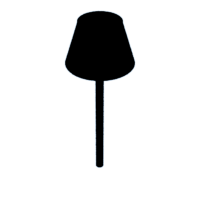









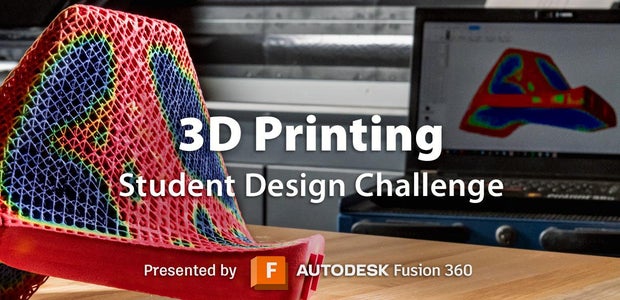
Comments