Introduction: An Eye-Catching 3D Printed Hexagonal Cells LED Lamp
LED lamps have always been popular DIY projects, and many creators are sharing their designs and lighting effects here on instructables or anywhere on the net.
However I hope this LED lamp project will stand out for its use of 3D printing components, some semi transparent hexagonal cells arranged in a circular pattern and very simple electronics and software. I chose to use hexagons as opposed to squares or circles as “pixels”, as they provide a more visually appealing and interesting pattern when arranged in a circular shape. The semitransparent nature of the cells also adds to the lamp's overall aesthetic appeal, allowing light to shine through and create a mesmerizing visual display.
Also unlike other LED lamp projects that use bleeding to create lighting effects, this lamp emphasizes the clear separation of individual LED cells for a more visually appealing display of light.
You can consider this lamp as a unique hybrid of several ideas, here on Instructables there are multiple examples including the LED Matrix Cylinder, the Ping Pong Ball LED Clock, and the HexMatrixClock.
If you're looking to bring some light and creativity into your space, this 3D printed LED lamp project is a great place to start. With the right tools and skills, anyone can create a visually stunning lighting display that will impress their friends and family. So let's get started and bring some light into our life!
Step 1: Parts, Components
- 3D printed components - If you would like to copy, edit, or modify any of the components used in this LED lamp project, then creating an account is a great option. Once you have created an account, you will have all of the necessary files at your fingertips and can easily make any modifications you desire. However, if you prefer not to go through this process, I have provided the STL files for the project below. It is important to note that all of the 3D printed components used in this project were created solely using the Tinkercad editor.
- 160 WS2812 LEDs (8 pieces of strips with 20 LEDs each)
- 1 x Wemos D1 Mini (ESP8266 development board)
- 1 x 5.5mmx2.5mm Female DC plug with cable
- 1 x 5v/3A power source.
Attachments
Step 2: Construction
Designing and constructing this 3D printed LED lamp with hexagonal cells requires a combination of only basic programming, 3D printing, and electronics skills so I think it is a project for almost everyone. Also for great light effects I used the WLED firmware.
I started by sketching the lamp's design and layout on paper, deciding on the number and arrangement of cells, and the spacing between them. Next, I used a 3D modeling software, the Tinkercad editor, to design the semi transparent hexagonal cell structure, the hexagonal grid that separates the lights emitted by the adjacent LEDs, the centering ring to center the grid relative to the semi transparent display, the circular cylinder that would hold the LED strips, the base and the cover.
After designing the model, the next step was to print the parts on a 3D printer. I used transparent PET-G filament for the circular hexagonal cells structure, black PLA for the circular cylinder and wood color PLA filament for the base and the cover.
Some clarifications:
For printing the semi-transparent structure, I used PrusaSlicer with a layer height of 0.2mm, 30% infill, and a gyroid infill pattern. I found that this type of infill gave a more organic and pleasing translucency. For the cylinder that supports the LED strips, I used a layer height of 0.28mm (superdraft) because I didn't need a high-quality surface. I also used Cura slicer because I wanted to try out the support option (I don't usually print components that require supports and haven't used the support option in Cura Slicer before). The most challenging part to print was the hexagonal grid, which required a lot of support material and was difficult to remove. However, based on my experience with the previous cylinder and using the normal support function in Cura, the hexagonal grid turned out well. It was a time-consuming print, but the result was very good. However, care must be taken when removing the support material because the structure is quite delicate.
While the hexagonal grid was printing, I had enough time to attach the LEDs to the cylinder support. The cylinder has eight rectangular-shaped openings where the LED strips one end and pre-soldered wires go in. You can see what this looks like in the photos above. I grouped the LEDs into two groups of 80 LEDs each. The blue wire (DATA) is soldered to the input of the first strip and then the outputs are connected to the inputs between the strip pieces. Power is supplied to each strip separately with the red and green wires. You can see this in the schematic diagram. Also, in the schematic diagram, you can see that I used two outputs of the Wemos D1 mini module, GPIO2 (D4) and GPIO4 (D2). I connected the two strip inputs to these outputs, soldered the strip power and Wemos D1 mini power together.
I uploaded the WLED firmware to the Wemos module so that I can program over 100 effects to the lamp 😀
I carefully assembled the components. To assemble, I started with the translucent screen (the slots in the screen match those in the base). I then added the hexagonal grid, and the guide ring was placed on the top of the lamp between the screen and the grid. Next, I inserted the power cable through the bottom hole and soldered the wires to the pre-soldered strip and Wemos module power wires. Carefully, I fit the cylinder inside the lamp and covered the lamp with the top cover. Finally I powered up the lamp. You can follow these steps in the photos above.
You can see the lamp in action in the video below.
Step 3: The Video
Step 4: Conclusion
In conclusion, designing and constructing this 3D printed LED lamp was a challenging yet rewarding project. The lamp's unique use of hexagonal cells provides a visually appealing and mesmerizing display, making it stand out from other DIY LED lamp projects. I hope you will agree that this project is a good example of how technology can be used to create beautiful and functional objects that enhance our daily lives.
If you enjoyed reading my article I would love to hear your thoughts on it. What did you like about the project? Was there anything you found particularly interesting or inspiring? If you have any ideas on how I can improve my project or make it more innovative, I would be happy to know them.
If you have any questions about the project, please don't hesitate to reach out to me. I will do my best to answer your questions and provide any assistance that I can.
Thank you for taking the time to read my article, and I look forward to hearing from you!

Runner Up in the
Make it Glow Contest





















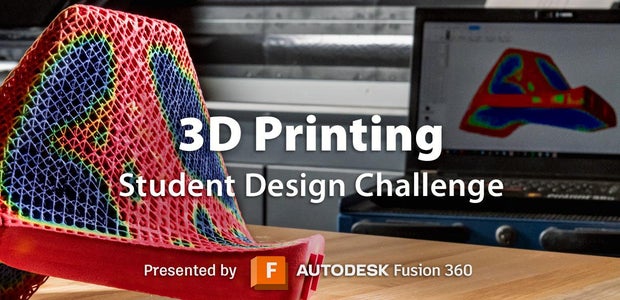
12 Comments
Question 26 days ago
Great project :)
May I ask why did you chose to group the LEDs into two groups of 80 LEDs each?
Tip 27 days ago
I added a piece of paper between the leds and the hex frame. It softens the leds and mixes the light better so you can't see the discrete red green blue led separations when looking at it from close up
Question 7 weeks ago
The other parts are great and I look forward to getting it all assembled. I'll edit to get more thickness in any case.
Question 7 weeks ago
Does the spacer go at the bottom? or do you need two spacers one at both top and bottom.
Also, I printed the transluscent cylinder with 0% infill. It does change the way the light goes through, but structurally it is sound.
I used 0.28 for the layer height for the LED cylinder. It came out, but my printer doesn't do 0.28 very well. I've not used anything other than 0.20 before. Are you supposed to use a bigger nozzle? It's usable, but very ugly and needs some glue in some weak spots.
I'm currently printing (attempting) the hex structure with no supports. I'm using an old SeeMeCNC Orion Delta printer. I'll let you know how it goes. I'm worried I'll have a ginormous spaghetti mess when I get home. If I get a partial print, I'll just do it in more than one print and glue the pieces together. UPDATE: Yes it printed rather well. A bit ragged on the inside edges of the hexes, but easy to clean up. I only had one flaw near the top row of hexes. The biggest problem is I don't think my filament is very dry.
Answer 7 weeks ago
Hi
Only one spacer (the ring) goes on top
I used an 0.4 mm nozzle
2 months ago on Step 2
The hexagonal grid should print fine, from my previous experience, with no support at all. I've had no problem changing the angle from 45 to 65 in Cura and that design doesn't have any overhangs that would need support. Very nicely designed!
Reply 2 months ago
I did a trial print of the hexagon structure. On the first attempt, even with supports, the top row of hexagons had partial failures because the nozzle would drag over the tops and break them off. After tweaking the support settings with no luck, I turned on Z hops and that eliminated the problem. It may or may not print without supports now, but the Z hops were key for me (although it added some fine stringing).
Reply 2 months ago
That may be on a printer by printer basis I guess. I use a Ender 3 Pro and had no problem at all and no stringing. I've found with stringing it is often a temperature problem and dropping the temperature 5 degrees eliminates it.
Reply 2 months ago
I will try.
Thank you!
Tip 2 months ago
If you have problems with the hexagon structure failing, especially at the top, try turning on Z hops in your slicer.
Question 2 months ago on Introduction
Do you have to have a 3D printer and buy the components separately or is there a kit
Answer 2 months ago
If you have a 3D printer you can print the components yourself, if you don't have one you can use a printing service.
There is no kit sorry.