Introduction: A "Nixie Tube" Style Desk Clock
I wanted to replicate the design of those cool looking "Nixie Tube" clocks but with a freeform circuit style that I enjoy making, so I decided to make this. Overall I think this idea can be taken further and a lot of others things could be built with this style of 7 segment led display (I have a lot of ideas in my mind, just need some time to make them).
This design does require a fair bit of soldering work and does take some time and patiences to complete, but the end result is definitely worth it.
As always with my work, I have a video which you can watch on youtube (at the top)
Supplies
Now the supplies are very important to ensure that you get the correct results when producing the freeform circuits. The specific supplies used in the projects are provided below, with relevant links:
Materials
- Brass Wire (0.8mm) - https://geni.us/brasswire
- SMD LEDs (1206) - https://geni.us/1206smdled
- SMD Resistor (1206) - https://geni.us/1206smdresistor
- TPIC6C596 (SOIC 16) - https://geni.us/TPIC6C596
- Arduino Nano - https://geni.us/arduinonano2
- DS3231 Mini - https://geni.us/DS3231MiniRTC
- 5 Pin Female Header - https://geni.us/pinheaders
- M2 Inserts - https://geni.us/m2inserts
- M2 Bolts - https://geni.us/m2bolt
- 2.1mm Power Connector - https://geni.us/powerconnector
- Glass Tubes - https://geni.us/glasstubes
- Electrical Wires - https://geni.us/electricalwires
- 5V Power Supply - https://geni.us/5vpowersupply
- Wood or Filament (For CNC or 3D printing) - https://geni.us/printerfilament
- Freeform 7Seg PCB - Files provided below to make your own
- Paper / 3D Printed Templates - Files provided below
Tools
- Wire Cutters - https://geni.us/freeformwirecutter
- Pliers - https://geni.us/freeformpliers
- Tweezers - https://geni.us/tweezers2
- Soldering Iron - https://geni.us/solderingirons
- Solder Wire - https://geni.us/solderwire
- Flux Pen - https://geni.us/solderwire
- Double Sided Tape - https://geni.us/doublesidetapes
- Soldering Silicone Mat - https://geni.us/silconemat
- 3D printer - https://geni.us/3dprinter0
- CNC machine - (only required if you want to machine the wooden base)
Remember, you do not need to have the exact supplies as me and can always use similar tools to create the circuits.
Step 1: Templates
So like with a lot of my other work, I have provided both a 3D printable template as well as a 2D template, which can be used to bend the brass wires into the correct shapes. If you want the nice rounded edges on the brass wire I would suggest using the 3D printable template (shown above) as its much more difficult to get the round edges using the paper templates.
I would also highly recommend, keeping each of the brass wires a little longer and cutting them down to size at the end as needed (use the template more as a rough guideline).
Step 2: Placement of LEDs
The placement of the LEDs is also very important as each of the segments have a specific Positive and negative connection on the board that it will be connected on.
Please do follow the orientation on the templates and do look at the images attached (The outer pins of the segments are used to provide the positive voltage).
The newer templates uploaded in this instructable should make it clear and easy to understand, so you do not need to draw on the template like I did in the picture above.
Step 3: Producing the 7 Segments for Each Module
Each of the modules require 7 segments that needs to be made and assembled correctly, so that the module can display the digits from 0 - 9. This can be seen in the image above.
I would also highly recommend testing each of the segments with a voltage source (I used a 3V cell which works well without needing any additional components)
Step 4: Producing the PCB
The design of the PCB is based on sparkfun Large Digit Driver (I had to modify the board a little to fit the footprint and the design that I was making)
This is the link to the driver: https://www.sparkfun.com/products/13279
The PCB circuit is displayed above in the picture that was produced using PCB manufacturing service from PCBWAY, this allows each of the 7 segments to be indvidually removed or installed and they can also be daisy chained together to form the digits.
The PCB simply requires 3 types of components that you need to solder to produce them. You will need to create 4 identical PCBs.
The files to order your own PCB is attached. It can also be found here
Step 5: Design of the Base
The bottom base which houses all the components is machined out of wood however I have also made a 3D printable version which I have provided as an STL file.
The bottom cover is 3D printed, which is used to hide all the wiring.
Step 6: Attaching the PCBs to the Base
The M2 inserts are press fitted into the wooden base to allow the screws to be used to fix the PCBs in place.
This process will be much easier on a 3D printed part as the heat inserts are much easier to install in plastic.
Step 7: Connections of the Individual Modules
Each of the modules are designed to be daisy chained together to produce the clock. Each of the modules are connected as seen in the image above.
Step 8: Arduino and RTC Connection
The arduino nano and the mini RTC is glued onto the base (I was in a bit of a hurry to get this completed :p)
Wiring for 7 Seg modules:
Arduino Pin 6 is connected to CLOCK
Arduino Pin 5 is connected to LATCH
Arduino Pin 7 is connected to SER_I
Arduino 5V is connected to 5V
Arduino GND is connected to GND
The V+ on the 7seg module to power the LEDs should come directly from the 5V power supply.
Wiring for DS3231 Mini RTC:
Arduino Pin A5 is connected to SCL
Arduino Pin A4 is connected to SDA
Arduino 3.3V is connected to Positive
Arduino GND is connected to GND
There is enough space on the bottom of the base, to create a custom PCB that houses the arduino as well as the RTC. I will most likely look into this in the future when I update the design.
Step 9: Attaching the Segments and Placing Glass Tubes
Each of the segments need to be attached in a particular order on the PCB, please do follow the image as a guideline. If this is not done correctly, the numbers will not be displayed properly.
Also remember the outside connections are all positive.
The glass tubes can now be attached and they are all designed to be press fit onto the base.
Step 10: Arduino Programing
Arduino coding is not my strong point, but I have managed to get it working with the code from other places. If you have suggestions or ways to improve the code do post it in the comments below
The RTC is programed through the serial monitor:
- The format is T(sec)(min)(hour)(dayOfWeek)(dayOfMonth)(month)(year)
- T(00-59)(00-59)(00-23)(1-7)(01-31)(01-12)(00-99)
Example: 02-Feb-09 @ 19:57:11 for the 3rd day of the week -> T1157193020209
So enter your current time in correct format and then press the send button. Now you clock should be displaying the correct time!
Attachments
Step 11: Testing
Here is a short gif of the 7seg module being tested so you can see how it looks. I did this for all of my modules before fixing everything in place.
Step 12: Finished Build / Side View
Hope you all like this build, I have plans to work on this further and improve it in the future so I am open to feedback and also do share your build if you decide to make this or do something similar using the templates provided.
For anyone wondering how it looks from the side, I have provided a GIF, I was impressed and its not too bad from the side as the segments are fairly close together. But its never going to be perfect from the sides.

Grand Prize in the
Clocks Contest



















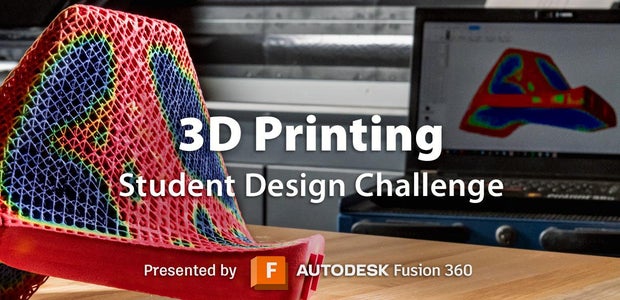
8 Comments
6 weeks ago
Nice retro clock! Great explanation with everything in it. So much better than buying an expensive lookalike.
6 weeks ago
This gives me Bioshock vibes which I'm all for.
7 weeks ago
It is a very fun and original project. The explanation is also very understandable, because your pictures are nicely taken and are clear. I'm looking forward to try this!
7 weeks ago on Step 12
This looks awesome. A nice little add-on would be either a power button or maybe a potentiometer to set the LED's less bright. Very cool clock though!!
2 months ago
Congrats on taking out the Grand prize! There was some tough competition! I might even give this one a crack myself :)
Reply 2 months ago
Thanks :D, definitely was a tough competiton this year (I genuinely did not expect to win the grand prize at all), some really amazing designs.
Congrats to you as well for winning first prize!
2 months ago
Congratulations on being a finalist in the Clocks Contest!
Reply 2 months ago
Thanks :D
Congratulations to you as well !